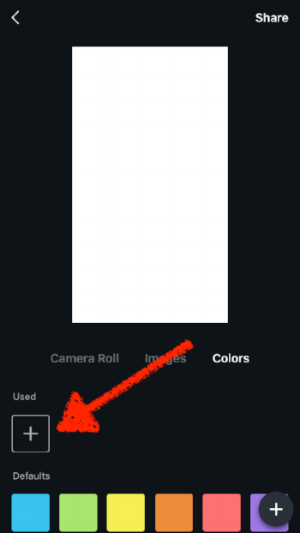When I first started seeing highlights show up on Instagram I wasn't interested in them, but as time went on I began seeing how many highlights I looked at on other profiles. I knew I should start saving my stories on highlights.
I first made some really crappy looking ones. I could never get the spacing and centering correct, so I decided I needed to learn how to make the pretty ones with fancy icons and colors.
It took me a while to research how all of these Instagram users were making their highlight covers look aesthetically pleasing but I finally figured it out.
So, I created a simple guide to making them here for anyone else wondering how the heck to do this. If you have ANY questions feel free to contact me and I'll help you out.
I designed these highlight covers with the Canva app. You can download it in any app store. It looks like this, and is FREE. ->
1. Open Canva and select "Your Story"
You can choose any template you'd like but for the covers I found starting blank is the best choice.
2. Set your background color or image.
I chose to make my own color by selecting the "Used" button. You can also select a default color already shown. To select an image for your background, click on "Images."
3. Add your icon or text.
This was my favorite part, you can really get creative here. Begin clicking the "+" button in the corner, then select "graphics" or "text."
You will be able to search whatever you would like to add. Feel free to create your own icons using two or more together, or building one with lines and shapes. You can change the color, size, and rotate the icons also.
*Not all are free. Make sure you're paying attention so you don't spend money, unless you just can't live without the icon*
4. Add more pages for other story highlight covers
You'll repeat step 3 & 4 until you have finished all your desired highlight covers.
5. Now to add the pictures to your phone
You're almost done! Share, choose "Quick Look", you then need to click "Preview Content." This way you can save each photo individually to your camera roll.
Wahoo! You are finished.
Now go add those pretties to your Instagram Story, save them as highlights, and make them the cover photo. If you need help with figuring out how to create a highlight let me know.
I was able to create every single highlight cover on my profile without paying a dime, get creative!